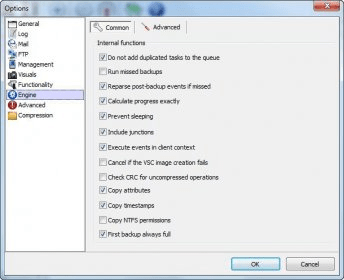
There are moments when you find out the necessity to make a backup of all the information you have on your PC, and nowadays there are many programs that can help you with this important task, but one common feature among those backup programs, is the fact that you have to run the program and make the backup. They don't usually make a backup as a scheduled task at a specific time or day without your intervention. But, Cobian Backup does it. This simple but powerful tool is able to create backups of your PC, or other PCs connected by your LAN, or even from/to a FTP server. It supports SSL, and another interesting feature is that it uses low resources and can be running on background.
In order to start using Cobian Backup, you will have to create a task. There are four types of them, Full backup, Incremental, Differential and Dummy. A full backup will just copy every file in your source, The incremental and differential tasks will only copy the newly modified files from your source. A dummy task is just an empty task that will not backup any files but you can just use it to execute some events, like starting programs, etc.
After that, you will have to choose the files or folders you desire to make a backup, and optionally you will able to schedule this task.
Cobian Backup 9.5.1 has been improved in many small problems compared to its previous version. Some of those fixes are: "Repair permissions" utility has been fixed. There was an issue that has been fixed when applying "Full permissions" to the program's files. There were some issues that have been fixed when using zip compression. 12 languages have been updated.
As you can see, Cobian Backup is very easy to use, and will help you in this important task of making backups of your important data. And one of the best features, it's totally free.
Comments (2)